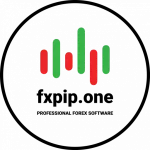Forex Forum
Input mathematic parameters EA MPGOv5.x.x (no signals)
Quote from Support@fxpip.one on 09/10/2023, 09:35PairsForTrading= EURGBP;EURAUD;EURNZD;EURUSD;EURCAD;EURCHF;EURJPY;GBPAUD;GBPNZD;GBPUSD;GBPCAD;GBPCHF;GBPJPY;AUDNZD;AUDUSD;AUDCAD;AUDCHF;AUDJPY;NZDUSD;NZDCAD;NZDCHF;NZDJPY;USDCAD;USDCHF;USDJPY;CADCHF;CHFJPY;CADJPY
Filling_Mod = ORDER_FILLING_IOC; // Mode of Broker exeqution. Roboforex IOC
NoNewTrade = false; // if True – after the robot reaches the target equal to MaxEquityProfit and closes all orders on the account (including your manual and orders of other Expert Advisors), it will not open new orders and the series grider in any direction. But if the EA does not reach the target yet and the EA has open series of orders with NoNewTrade = true – it can open new orders in existing series (grider knees) to try to reach MaxEquityProfit by Equity, and will not open any new grider series (starting orders new series will no longer be opened, but only existing series and directions will be finalized). This parameter is for those who need to reach or refine one MaxEquityProfit target, after which the robot will stop and will not trade until the user manually sets NoNewTrade = False again. In order for the EA to complete one more cycle and reach the new MaxEquityProfit target, just do NoNewTrade = False and after the robot opens new series, you can do NoNewTrade = True again if you want the robot to stop and not trade after reaching new MaxEquityProfit (you can additionally manage temporary targets using the EA buttons if you want). If this parameter is set to True, the EA will not enter NEW PAIRS even when a signal is received, it will continue to work only with existing pairs that already have orders and will only work to complete the current series before TargetEquity, or the EA will use LastTp (or TrailingStop) for each order, if all orders go into profit … also VirtualStopLoss if it does not go into profit, if VSL is activated … (which is logical and according to the settings)
TradeBuy = true; // if False, the EA will not open buy orders for any pair. Global Buy Ban
TradeSell = true; // if False, the EA will not open sell orders for any pair. Global Sell Ban
NewSerialBuy = true; // if False — the EA will not open start orders of the Buy Grid series. The robot will complete all existing Buy series and will no longer trade new series in Buy.
NewSerialSell = true; // if False — the EA will not open starting orders of the Sell Grid series. The robot will complete all existing Sell series and will no longer trade new series in Sell.
NewLevelBuy = true; // if False – the robot will not open new knees (levels) of the series. For example, you have a series of four Buy orders: 0.01 0.02 0.03 0.04 and you enable NewLevelBuy=False, then the robot will stop opening the fifth knee of the 0.05 series. NewLevelBuy = false – this is a ban on the continuation of the current Buy Grid series on all currency pairs. If, after this prohibition, the robot closes knees No. 4 and No. 3 profit and the price falls again, with this parameter NewLevelBuy = false, the robot will not reopen knees closed in profit.
NewLevelSell = true; // same as NewLevelBuy only for Sell.
RISK & LOT SIZE
StartLot = 0; // // Use 0 by default. In the new version, the robot automatically determines the minimum starting lot of any broker.
ReverseStartLot = false; // Multiplier only for the first starting level of the Grid grid based on Hedge% of the amount of orders opened in the opposite series of the same currency pair. It may also affect the next levels of the new grid that will continue from this increased volume start order, as the exponents of subsequent knees will use the lot of this order to calculate the next levels (knees) in the same direction. Example: the EA has a Sell series open like: 0.1+ 0.2+ 0.3+ 0.4+ 0.5+ 0.6 (only 2.1 lots in total) and there is not a single buy order. Let’s calculate which start order of the Buy series the robot will open if ReverseStartLot = True and CoefReverseStratLot = 0.3 (30% of the opposite series in lots)? The start order of the Buy series will be calculated according to the formula: StartLotBuy(ReverseStartLot) = SumLotSell * CoefReverseStratLot = (0.1+0.2+0.3+0.4+0.5+0.6)*0.3 = 0, 63 lot. Use this function at your own risk and with a low subsequent LotExponent, because the Buy series has already started with an increased lot of 0.63, its continuation will be of the form 0.73 + 0.83 + 0.93 + 1.03 (provided that you add 0.1 lots with a gentle multiplier.)
CoefReverseStartLot = 0; // Share with which ReverseStartLot will open from the total lot of the opposite series on its currency pair. If the sum of lots of the Sell series on the pair = 1.5 lots, the EA will try to open 30% of 1.5 = 1.5 * 0.3 = 0.5 lots in the starting lot of the Buy series (provided that ReverseStartLot =True and CoefReverseStratLot = 0.3).
FirstLotCoef = 1.0; //// [1.0-3.0] multiplier only for the 1st grid level (grid starting lot), which does not affect the next grid levels. Example: If FirstLotFactor = 2, then the EA will use the multiplier only for the 1st level of the grid 0.2 + 0.1 + 0.1… and will not affect the next levels of the grid. if FirstLotFactor = 2.5, then the EA will open 0.25 + 0.1 + 0.1… (this only changes the 1st starting level of the grid series, and all subsequent level calculations in the series think that nothing happened – they think that the series was of the form 0.1 + 0.1 + 0.1 )
Risk = “0.01”; // // Use one value in this parameter to trade with the same risk on all pairs in one multicurrency Set file. To use separate risks for different currency pairs in one multicurrency Set file — separate the risks using a comma 0.01 ; 0.02; 0.01; 0.05…. The number and order of risks must match the number of pairs you have specified in the PairsForTrading parameter. This EA is coded for default balance = 10,000 USCents for one pair.
MaxLotRisk = 100; // // this is the maximum lot that the EA can use in the grid at any level. The calculation is based on a balance of 10,000 and the EA will increase MaxLotRisk as it is based on the Risk parameter if your balance also increases. If your balance grows from 10,000 to 20,000, the EA will understand that the maximum lot was 20 with a balance of 10,000, and automatically change this parameter to 40 lots with a balance of 20,000 (as a doubling of MaxLotRisk = 20, because the initial deposit also doubled from 10,000 to 20,000). There is no need to manually change from 20 to 40. More balance — more MaxLot the robot will automatically calculate based on 10,000 balance. That’s why it’s called MaxLotRisk ( MaxLotRisk with the current balance will be calculated proportionally from 10,000 Balance). Examples of calculations when increasing the balance if MaxLotRisk = 10: Balance = 10 000 | The maximum lot that the EA can use at any grid level = 10 Balance = 20 000 | The maximum lot that the EA can use at any grid level = 20 Balance = 25 000 | The maximum lot that the EA can use at any grid level = 25
MaxTrades = 500; // [1-30] how many grid levels the robot can open in 1 direction for 1 pair. If MaxTrades = 15, this means that the EA can open up to 15 grid levels in Sell + up to 15 grid levels in Buy on one currency pair (in total, only 30 orders per currency pair, no more). If you trade 4 currency pairs in a set file, this means that the robot can open 4*30=120 orders at the same time.
MaxSpreadPips = 10; // Filter Spread: the EA will not trade on this pair if the current spread of this pair exceeds this value in pips. The robot will trade on pairs whose current spread is below MaxSpreadFilter at the moment. GRID DISTANCES
TypeOfOrders = 0; // [0, 1, 2] 0 – all market orders, 1 – only starting orders of the series will be pending orders that follow the price, and all other next levels of the grid will be regular market orders, 2 – all levels in the grid there will be pending orders
MultiPower = true // true only for 777 ClearVision and 2 pairs diff. Please turnoff this parameter in False if you not use this two strategies.
PIPsStep = 5; // minimum step in points between two levels of the Market order grid 0.1Lot-PipsStep-0.2Lot-PipsStep-0.3Lot-PipsStep-0.4Lot… The robot will use this distance between levels only if you use NonIndicatorsMode and only Market orders (TypeOfOrders = 0). Pending orders (TypeOfOrders = 2) may increase PipStep due to filtering pending orders against the trend and the step between Market Orders will be greater than PIPsStep =10. Also the functions of AutoPipStep, in turn, can extend PipStep. The EA can calculate separate AutoPipStep for different pairs based on their HighLow bars on a given TimeFrame.
AutoPipstepADR = false; // AutoPipStep function can use any TF and collect the average sum of HighLow bars for the last AutoPipstepBars of bars and divide them by AutoPipstepADRdivider to calculate and change the current minimum step between grid orders on each individual pair. The parameter was created to increase the step between orders with the current increase in market volatility. In this case, if the calculated AutoPipstepADR is lower than PipsStep, the robot will use PipsStep as protection against an excessively small step value.
AutoPipstepADRTF = 15; // which TF to use to calculate the average HighLow amount? 1-M1, 5-M5, 15-M15, 30-M30, 60-H1, 240-H4, 1440-D1. Also added are M2 M3 TF or any other Renko Offline charts that are already created with other software.
AutoPipstepBars = 2; // how many bars on history to take to calculate AutoPipStep on AutoPipstepADRTF (including the current bar that hasn’t closed yet)
AutoPipstepADRdivider = 3; // The EA will look at the last AutoPipstepBars=3 bars using AutoPipstepADRTF=2 and calculate the “average value of the HighLow sum” and divide this value by AutoPipstepADRdivider = 4. The value found will be AutoPipStep pips – step between grid orders for the current pair (in in this case, all pairs will have their own personal AutoPipStep)
PendFollowDistance = 20; // [10-50] The EA can use an additional anti-trend filter using creeping pending Stop orders. If the price goes up, the EA will follow the current price with a pending SellStop order (something like when the automatic Trailing Stop works) at a distance of PendingFollowDistance points below the current price. A good filter to avoid opening many orders against the trend or price jumps, and can also be used as an additional time filter when trading on the news (this parameter will only be used in TypeOfOrders = 1 & 2)
PendFollowStep = 2; // [1-5] if the price moves higher and moves away from the SellStop order, the robot will move the SellStop order every next 2 points so that the distance between the pending order and the current price equal to PendingFollowDistance is always observed. This parameter will be used only in TypeOfOrders = 1 and 2. It is important to note that the robot can only move a pending order against the trend, if the price falls and we have a SellStop pending or GRID LOTS
TypeGrid1stCoef = 0; // [0 or 1 or 2] The type parameter defines the lot size formula for the next grid order up to the grid level = NumberOfLevel2ndLE (a separate formula is used below). 0 – next lot of the grid order = previous + starting lot of the series (0.01): #1=0.01 #2=0.02 #3=0.03 #4=0.04 #5=0.05… each next = previous + 0.01., 1 – next lot of the grid order = previous * FirstLotExponent., 2 – next lot of the grid order = previous + (Sum of Grid Lots * SecondLotExponent).
GridLot1stCoef = 1; // Coef used in TypeGrid1stCoef
Level2ndLEStart = 3; // At what grid level does the EA stop using FirstLotExponent and start using TypeGrid2ndCoef
TypeGrid2ndCoef = 0; // [0 or 1 or 2] The type parameter defines the lot size formula for the next grid order after NumberOfLevel2ndLE 0 – next lot of the grid order = previous + starting lot of the series (0.01): #1=0.01 #2=0.02 #3=0.03 #4=0.04 #5=0.05… each next = previous + 0.01., 1 – next lot of the grid order = previous * GridLot2ndCoef ., 2 – next lot of the grid order = previous + (Sum of Grid Lots * GridLot2ndCoef ).
GridLot2ndCoef = 0.5; // coef used in TypeGrid2ndCoef
VIRTUAL LASTTP + OVERLAP
LastTP = false; // if true – the EA uses Virtual Take Profit for each grid order (the robot does not place physical Take Profit) to close it with a profit. Broker does not see (VTP) Take Profit of this Expert Advisor
MultiLastTP = True; // Use MultiLastTP = True only if you use 777 ClearVision or 2pairDiff strategies and you need multilast TP, but at the same time turnoff LastTP = false
TypeOverLap = false; // use overlap or not – after break even level eat orders. if True – EA will use the new profit to eat some of the biggest orders behind the BreakEven line of the biggest losing series and Grid direction. If the market stays in the Range Market (in the channel) for a long time and does LastTP many times, then a situation may come when all orders behind the BreakEven line become the same in lot, since the function will select the largest ones and balance them one by one to the same size. At the same time, from the current price to the BreakEven line, you will always have whole orders that will allow you to profit in case of an early rollback and profit to overlap on others or your own pair.
LastTPPips = 5; // Virtual Take Profit (VTP) of grid orders. The broker does not see this TP – keep it in memory and the robot checks it every tick. How many points of profit must the last order go in order for the LastTP function to close it. The EA can re-open this order multiple times and re-close them using VTP. This function produces the greatest profit (profit) when the currency pair enters a channel or consolidation and goes up and down many times, which receives the greatest profit and, accordingly, we use this profit more in overlaps to reduce the drawdown on the trading account.
LevelSatrtLastTP = 0; // [0..10] at which grid level the LastTP (or VTP) function starts. (cannot be equal to = 0, otherwise the robot will show an error. The first minimum grid level for starting VTP is LevelStartLastTP=1. If you use LevelStartLastTP = 4 or 5, then the robot can open several grid orders and keep them in positive territory for a long time (with VTS disabled) doing positive Lock for the opposite series in no-indicator mode For example, the price went down and opened 5 orders of the buy series, after which the price returned up and started to open the Sell series — at this time, all Buy orders of the series will serve as a positive Lock, which will secure your trading a little.
ExMinLotKys = 0.01; // the minimum part of the lot that the robot can bite off in the overlapping function (by default, most brokers have 0.01 Lot by default, but you can do this with 0.03 or 0.1 Lot, then the adviser will perform fewer operations in the overlapping function)
EQUITY CLOSE
CloseEquity = true; // Close all orders on the account when Equity % is reached (when DynamicTargetEquity is disabled).
MaxEquityProfit = 0.25; // how much % of the deposit (the robot remembered Depo0 in File) the robot must earn with new series in order to close all orders on the account.
DynamicTargetEquity = false; // if True, then the target will be automatically set to MaxEquityProfit(%) above the current Equity, provided that the Equity is constantly growing. At the same time, the robot will never close all series, but only rearrange the dynamically floating target higher and higher.
Slippage = 5; // Price slippage in points — execution of an order at a price that differs for the worse from the price at which the order was placed on the market. This means that there was a strong jump in the quote. Slippage can occur during the release of important Forex news that has a strong impact on the market. The amount of slippage usually ranges from one to several tens of points. If the robot sees that the slippage has not exceeded this value, it will place an order at the current price. Default =5
ForcedRelogin = false // Use ReloginMinutes?
ReloginMinutes = 15; // EA will automatically do relogin in trading account for re-initialise to prevent the logic from getting stuck on the graph. EA can be used in any operation system (Windows, MAC, Linux). Please not use less then 5 minutes – server can block it. Optimal 10-15 minutes but only if you see EA stuck.
UseSound = true; // EA play specific sounds during operations
INDICATOR SIGNALS ON/OFF (at grid levels)
FirstGridOrderSignal = true; // Open the starting order of the Grid series only on the signal of activated indicators. If more than one indicator is activated, then all the included indicators should signal in one direction.
NewLevGridOrdersSignal = true; // Open a new grid level only on the signal of activated indicators (all other levels are above the start order of the series). If more than one indicator is activated, then all the included indicators should signal in one direction.
OnlyOneTypeOrders = true // If current signal Sell – ea trade and can keep only Sell direction and not open any Buy positions (if you will add Buy position – EA will close it), but if signal Sell change to Buy – EA close all Sell positions at this pair and keep hold only Buy positions. Manual positions can have any magic numbers to be closed at crosses of indicator. If you wanna use also LastTP and LastSL in pips you need to open positions same as EA open (buy 1000-1999, sell: 4000-4999 using scripts)
PairsForTrading= EURGBP;EURAUD;EURNZD;EURUSD;EURCAD;EURCHF;EURJPY;GBPAUD;GBPNZD;GBPUSD;GBPCAD;GBPCHF;GBPJPY;AUDNZD;AUDUSD;AUDCAD;AUDCHF;AUDJPY;NZDUSD;NZDCAD;NZDCHF;NZDJPY;USDCAD;USDCHF;USDJPY;CADCHF;CHFJPY;CADJPY
Filling_Mod = ORDER_FILLING_IOC; // Mode of Broker exeqution. Roboforex IOC
NoNewTrade = false; // if True – after the robot reaches the target equal to MaxEquityProfit and closes all orders on the account (including your manual and orders of other Expert Advisors), it will not open new orders and the series grider in any direction. But if the EA does not reach the target yet and the EA has open series of orders with NoNewTrade = true – it can open new orders in existing series (grider knees) to try to reach MaxEquityProfit by Equity, and will not open any new grider series (starting orders new series will no longer be opened, but only existing series and directions will be finalized). This parameter is for those who need to reach or refine one MaxEquityProfit target, after which the robot will stop and will not trade until the user manually sets NoNewTrade = False again. In order for the EA to complete one more cycle and reach the new MaxEquityProfit target, just do NoNewTrade = False and after the robot opens new series, you can do NoNewTrade = True again if you want the robot to stop and not trade after reaching new MaxEquityProfit (you can additionally manage temporary targets using the EA buttons if you want). If this parameter is set to True, the EA will not enter NEW PAIRS even when a signal is received, it will continue to work only with existing pairs that already have orders and will only work to complete the current series before TargetEquity, or the EA will use LastTp (or TrailingStop) for each order, if all orders go into profit … also VirtualStopLoss if it does not go into profit, if VSL is activated … (which is logical and according to the settings)
TradeBuy = true; // if False, the EA will not open buy orders for any pair. Global Buy Ban
TradeSell = true; // if False, the EA will not open sell orders for any pair. Global Sell Ban
NewSerialBuy = true; // if False — the EA will not open start orders of the Buy Grid series. The robot will complete all existing Buy series and will no longer trade new series in Buy.
NewSerialSell = true; // if False — the EA will not open starting orders of the Sell Grid series. The robot will complete all existing Sell series and will no longer trade new series in Sell.
NewLevelBuy = true; // if False – the robot will not open new knees (levels) of the series. For example, you have a series of four Buy orders: 0.01 0.02 0.03 0.04 and you enable NewLevelBuy=False, then the robot will stop opening the fifth knee of the 0.05 series. NewLevelBuy = false – this is a ban on the continuation of the current Buy Grid series on all currency pairs. If, after this prohibition, the robot closes knees No. 4 and No. 3 profit and the price falls again, with this parameter NewLevelBuy = false, the robot will not reopen knees closed in profit.
NewLevelSell = true; // same as NewLevelBuy only for Sell.
RISK & LOT SIZE
StartLot = 0; // // Use 0 by default. In the new version, the robot automatically determines the minimum starting lot of any broker.
ReverseStartLot = false; // Multiplier only for the first starting level of the Grid grid based on Hedge% of the amount of orders opened in the opposite series of the same currency pair. It may also affect the next levels of the new grid that will continue from this increased volume start order, as the exponents of subsequent knees will use the lot of this order to calculate the next levels (knees) in the same direction. Example: the EA has a Sell series open like: 0.1+ 0.2+ 0.3+ 0.4+ 0.5+ 0.6 (only 2.1 lots in total) and there is not a single buy order. Let’s calculate which start order of the Buy series the robot will open if ReverseStartLot = True and CoefReverseStratLot = 0.3 (30% of the opposite series in lots)? The start order of the Buy series will be calculated according to the formula: StartLotBuy(ReverseStartLot) = SumLotSell * CoefReverseStratLot = (0.1+0.2+0.3+0.4+0.5+0.6)*0.3 = 0, 63 lot. Use this function at your own risk and with a low subsequent LotExponent, because the Buy series has already started with an increased lot of 0.63, its continuation will be of the form 0.73 + 0.83 + 0.93 + 1.03 (provided that you add 0.1 lots with a gentle multiplier.)
CoefReverseStartLot = 0; // Share with which ReverseStartLot will open from the total lot of the opposite series on its currency pair. If the sum of lots of the Sell series on the pair = 1.5 lots, the EA will try to open 30% of 1.5 = 1.5 * 0.3 = 0.5 lots in the starting lot of the Buy series (provided that ReverseStartLot =True and CoefReverseStratLot = 0.3).
FirstLotCoef = 1.0; //// [1.0-3.0] multiplier only for the 1st grid level (grid starting lot), which does not affect the next grid levels. Example: If FirstLotFactor = 2, then the EA will use the multiplier only for the 1st level of the grid 0.2 + 0.1 + 0.1… and will not affect the next levels of the grid. if FirstLotFactor = 2.5, then the EA will open 0.25 + 0.1 + 0.1… (this only changes the 1st starting level of the grid series, and all subsequent level calculations in the series think that nothing happened – they think that the series was of the form 0.1 + 0.1 + 0.1 )
Risk = “0.01”; // // Use one value in this parameter to trade with the same risk on all pairs in one multicurrency Set file. To use separate risks for different currency pairs in one multicurrency Set file — separate the risks using a comma 0.01 ; 0.02; 0.01; 0.05…. The number and order of risks must match the number of pairs you have specified in the PairsForTrading parameter. This EA is coded for default balance = 10,000 USCents for one pair.
MaxLotRisk = 100; // // this is the maximum lot that the EA can use in the grid at any level. The calculation is based on a balance of 10,000 and the EA will increase MaxLotRisk as it is based on the Risk parameter if your balance also increases. If your balance grows from 10,000 to 20,000, the EA will understand that the maximum lot was 20 with a balance of 10,000, and automatically change this parameter to 40 lots with a balance of 20,000 (as a doubling of MaxLotRisk = 20, because the initial deposit also doubled from 10,000 to 20,000). There is no need to manually change from 20 to 40. More balance — more MaxLot the robot will automatically calculate based on 10,000 balance. That’s why it’s called MaxLotRisk ( MaxLotRisk with the current balance will be calculated proportionally from 10,000 Balance). Examples of calculations when increasing the balance if MaxLotRisk = 10: Balance = 10 000 | The maximum lot that the EA can use at any grid level = 10 Balance = 20 000 | The maximum lot that the EA can use at any grid level = 20 Balance = 25 000 | The maximum lot that the EA can use at any grid level = 25
MaxTrades = 500; // [1-30] how many grid levels the robot can open in 1 direction for 1 pair. If MaxTrades = 15, this means that the EA can open up to 15 grid levels in Sell + up to 15 grid levels in Buy on one currency pair (in total, only 30 orders per currency pair, no more). If you trade 4 currency pairs in a set file, this means that the robot can open 4*30=120 orders at the same time.
MaxSpreadPips = 10; // Filter Spread: the EA will not trade on this pair if the current spread of this pair exceeds this value in pips. The robot will trade on pairs whose current spread is below MaxSpreadFilter at the moment. GRID DISTANCES
TypeOfOrders = 0; // [0, 1, 2] 0 – all market orders, 1 – only starting orders of the series will be pending orders that follow the price, and all other next levels of the grid will be regular market orders, 2 – all levels in the grid there will be pending orders
MultiPower = true // true only for 777 ClearVision and 2 pairs diff. Please turnoff this parameter in False if you not use this two strategies.
PIPsStep = 5; // minimum step in points between two levels of the Market order grid 0.1Lot-PipsStep-0.2Lot-PipsStep-0.3Lot-PipsStep-0.4Lot… The robot will use this distance between levels only if you use NonIndicatorsMode and only Market orders (TypeOfOrders = 0). Pending orders (TypeOfOrders = 2) may increase PipStep due to filtering pending orders against the trend and the step between Market Orders will be greater than PIPsStep =10. Also the functions of AutoPipStep, in turn, can extend PipStep. The EA can calculate separate AutoPipStep for different pairs based on their HighLow bars on a given TimeFrame.
AutoPipstepADR = false; // AutoPipStep function can use any TF and collect the average sum of HighLow bars for the last AutoPipstepBars of bars and divide them by AutoPipstepADRdivider to calculate and change the current minimum step between grid orders on each individual pair. The parameter was created to increase the step between orders with the current increase in market volatility. In this case, if the calculated AutoPipstepADR is lower than PipsStep, the robot will use PipsStep as protection against an excessively small step value.
AutoPipstepADRTF = 15; // which TF to use to calculate the average HighLow amount? 1-M1, 5-M5, 15-M15, 30-M30, 60-H1, 240-H4, 1440-D1. Also added are M2 M3 TF or any other Renko Offline charts that are already created with other software.
AutoPipstepBars = 2; // how many bars on history to take to calculate AutoPipStep on AutoPipstepADRTF (including the current bar that hasn’t closed yet)
AutoPipstepADRdivider = 3; // The EA will look at the last AutoPipstepBars=3 bars using AutoPipstepADRTF=2 and calculate the “average value of the HighLow sum” and divide this value by AutoPipstepADRdivider = 4. The value found will be AutoPipStep pips – step between grid orders for the current pair (in in this case, all pairs will have their own personal AutoPipStep)
PendFollowDistance = 20; // [10-50] The EA can use an additional anti-trend filter using creeping pending Stop orders. If the price goes up, the EA will follow the current price with a pending SellStop order (something like when the automatic Trailing Stop works) at a distance of PendingFollowDistance points below the current price. A good filter to avoid opening many orders against the trend or price jumps, and can also be used as an additional time filter when trading on the news (this parameter will only be used in TypeOfOrders = 1 & 2)
PendFollowStep = 2; // [1-5] if the price moves higher and moves away from the SellStop order, the robot will move the SellStop order every next 2 points so that the distance between the pending order and the current price equal to PendingFollowDistance is always observed. This parameter will be used only in TypeOfOrders = 1 and 2. It is important to note that the robot can only move a pending order against the trend, if the price falls and we have a SellStop pending or GRID LOTS
TypeGrid1stCoef = 0; // [0 or 1 or 2] The type parameter defines the lot size formula for the next grid order up to the grid level = NumberOfLevel2ndLE (a separate formula is used below). 0 – next lot of the grid order = previous + starting lot of the series (0.01): #1=0.01 #2=0.02 #3=0.03 #4=0.04 #5=0.05… each next = previous + 0.01., 1 – next lot of the grid order = previous * FirstLotExponent., 2 – next lot of the grid order = previous + (Sum of Grid Lots * SecondLotExponent).
GridLot1stCoef = 1; // Coef used in TypeGrid1stCoef
Level2ndLEStart = 3; // At what grid level does the EA stop using FirstLotExponent and start using TypeGrid2ndCoef
TypeGrid2ndCoef = 0; // [0 or 1 or 2] The type parameter defines the lot size formula for the next grid order after NumberOfLevel2ndLE 0 – next lot of the grid order = previous + starting lot of the series (0.01): #1=0.01 #2=0.02 #3=0.03 #4=0.04 #5=0.05… each next = previous + 0.01., 1 – next lot of the grid order = previous * GridLot2ndCoef ., 2 – next lot of the grid order = previous + (Sum of Grid Lots * GridLot2ndCoef ).
GridLot2ndCoef = 0.5; // coef used in TypeGrid2ndCoef
VIRTUAL LASTTP + OVERLAP
LastTP = false; // if true – the EA uses Virtual Take Profit for each grid order (the robot does not place physical Take Profit) to close it with a profit. Broker does not see (VTP) Take Profit of this Expert Advisor
MultiLastTP = True; // Use MultiLastTP = True only if you use 777 ClearVision or 2pairDiff strategies and you need multilast TP, but at the same time turnoff LastTP = false
TypeOverLap = false; // use overlap or not – after break even level eat orders. if True – EA will use the new profit to eat some of the biggest orders behind the BreakEven line of the biggest losing series and Grid direction. If the market stays in the Range Market (in the channel) for a long time and does LastTP many times, then a situation may come when all orders behind the BreakEven line become the same in lot, since the function will select the largest ones and balance them one by one to the same size. At the same time, from the current price to the BreakEven line, you will always have whole orders that will allow you to profit in case of an early rollback and profit to overlap on others or your own pair.
LastTPPips = 5; // Virtual Take Profit (VTP) of grid orders. The broker does not see this TP – keep it in memory and the robot checks it every tick. How many points of profit must the last order go in order for the LastTP function to close it. The EA can re-open this order multiple times and re-close them using VTP. This function produces the greatest profit (profit) when the currency pair enters a channel or consolidation and goes up and down many times, which receives the greatest profit and, accordingly, we use this profit more in overlaps to reduce the drawdown on the trading account.
LevelSatrtLastTP = 0; // [0..10] at which grid level the LastTP (or VTP) function starts. (cannot be equal to = 0, otherwise the robot will show an error. The first minimum grid level for starting VTP is LevelStartLastTP=1. If you use LevelStartLastTP = 4 or 5, then the robot can open several grid orders and keep them in positive territory for a long time (with VTS disabled) doing positive Lock for the opposite series in no-indicator mode For example, the price went down and opened 5 orders of the buy series, after which the price returned up and started to open the Sell series — at this time, all Buy orders of the series will serve as a positive Lock, which will secure your trading a little.
ExMinLotKys = 0.01; // the minimum part of the lot that the robot can bite off in the overlapping function (by default, most brokers have 0.01 Lot by default, but you can do this with 0.03 or 0.1 Lot, then the adviser will perform fewer operations in the overlapping function)
EQUITY CLOSE
CloseEquity = true; // Close all orders on the account when Equity % is reached (when DynamicTargetEquity is disabled).
MaxEquityProfit = 0.25; // how much % of the deposit (the robot remembered Depo0 in File) the robot must earn with new series in order to close all orders on the account.
DynamicTargetEquity = false; // if True, then the target will be automatically set to MaxEquityProfit(%) above the current Equity, provided that the Equity is constantly growing. At the same time, the robot will never close all series, but only rearrange the dynamically floating target higher and higher.
Slippage = 5; // Price slippage in points — execution of an order at a price that differs for the worse from the price at which the order was placed on the market. This means that there was a strong jump in the quote. Slippage can occur during the release of important Forex news that has a strong impact on the market. The amount of slippage usually ranges from one to several tens of points. If the robot sees that the slippage has not exceeded this value, it will place an order at the current price. Default =5
ForcedRelogin = false // Use ReloginMinutes?
ReloginMinutes = 15; // EA will automatically do relogin in trading account for re-initialise to prevent the logic from getting stuck on the graph. EA can be used in any operation system (Windows, MAC, Linux). Please not use less then 5 minutes – server can block it. Optimal 10-15 minutes but only if you see EA stuck.
UseSound = true; // EA play specific sounds during operations
INDICATOR SIGNALS ON/OFF (at grid levels)
FirstGridOrderSignal = true; // Open the starting order of the Grid series only on the signal of activated indicators. If more than one indicator is activated, then all the included indicators should signal in one direction.
NewLevGridOrdersSignal = true; // Open a new grid level only on the signal of activated indicators (all other levels are above the start order of the series). If more than one indicator is activated, then all the included indicators should signal in one direction.
OnlyOneTypeOrders = true // If current signal Sell – ea trade and can keep only Sell direction and not open any Buy positions (if you will add Buy position – EA will close it), but if signal Sell change to Buy – EA close all Sell positions at this pair and keep hold only Buy positions. Manual positions can have any magic numbers to be closed at crosses of indicator. If you wanna use also LastTP and LastSL in pips you need to open positions same as EA open (buy 1000-1999, sell: 4000-4999 using scripts)
Quote from Rob on 10/10/2023, 16:11Running in demo now and working very good! So nice job! I try the backtester but thats not working right now. I think something in account license checker?
Running in demo now and working very good! So nice job! I try the backtester but thats not working right now. I think something in account license checker?
Quote from Support@fxpip.one on 10/10/2023, 16:16Quote from Rob on 10/10/2023, 16:11Running in demo now and working very good! So nice job! I try the backtester but thats not working right now. I think something in account license checker?
it must download History in Strategy Tester – up to 10-15 minutes takes — see experts and jurnal in MT5
Quote from Rob on 10/10/2023, 16:11Running in demo now and working very good! So nice job! I try the backtester but thats not working right now. I think something in account license checker?
it must download History in Strategy Tester – up to 10-15 minutes takes — see experts and jurnal in MT5
Quote from Support@fxpip.one on 10/10/2023, 16:35Regarding Default Set ! Simple strategy : if JPY index > USD index EA trade :
all 7 JPYXXX pairs BUY (or XXXJPY SELL)and
all 7 USDXXX pairs SELL (or XXXUSD BUY):
Regarding Default Set ! Simple strategy : if JPY index > USD index EA trade :
all 7 JPYXXX pairs BUY (or XXXJPY SELL)
and
all 7 USDXXX pairs SELL (or XXXUSD BUY):

Quote from Support@fxpip.one on 11/10/2023, 14:28Default Set with LastTP + Overlap OFF , Here i run account with ON
Default Set with LastTP + Overlap OFF , Here i run account with ON
Quote from codeblue702 on 11/10/2023, 16:04Hi, I am still trying to understand the complete logic of the EA.
How come it stopped taking sell positions after 10 positions?
and how is TP exactly determined?
Im using the default set
Thank you
Hi, I am still trying to understand the complete logic of the EA.
How come it stopped taking sell positions after 10 positions?
and how is TP exactly determined?
Im using the default set
Thank you
Quote from Support@fxpip.one on 11/10/2023, 16:10Quote from codeblue702 on 11/10/2023, 16:04Hi, I am still trying to understand the complete logic of the EA.
How come it stopped taking sell positions after 10 positions?
and how is TP exactly determined?
Im using the default set
Thank you
https://www.fxpip.one/forum/topic/parameters-of-mt5-forex-robot-mpgo_clear_vision-v4/#postid-24
do you undestand logic of this signal ? USD and JPY same signal as it was ?
If you sure that EA stuck or MT5 freeze – try reboot MT5 and see will open your sell or not ?
Quote from codeblue702 on 11/10/2023, 16:04Hi, I am still trying to understand the complete logic of the EA.
How come it stopped taking sell positions after 10 positions?
and how is TP exactly determined?
Im using the default set
Thank you
https://www.fxpip.one/forum/topic/parameters-of-mt5-forex-robot-mpgo_clear_vision-v4/#postid-24
do you undestand logic of this signal ? USD and JPY same signal as it was ?
If you sure that EA stuck or MT5 freeze – try reboot MT5 and see will open your sell or not ?
Quote from codeblue702 on 11/10/2023, 22:25Hi guys. At what point does it start opening trades in the opposite direction? And is it doing it due to heding the position? or some other logic?
For example here on GBPJPY i currently have p sells and 3 buy positions.
Hi guys. At what point does it start opening trades in the opposite direction? And is it doing it due to heding the position? or some other logic?
For example here on GBPJPY i currently have p sells and 3 buy positions.
Quote from Support@fxpip.one on 11/10/2023, 22:30Quote from codeblue702 on 11/10/2023, 22:25Hi guys. At what point does it start opening trades in the opposite direction? And is it doing it due to heding the position? or some other logic?
For example here on GBPJPY i currently have p sells and 3 buy positions.
if JPY index > USD index EA trade :
all 7 JPYXXX pairs BUY (or XXXJPY SELL)if ea opened gbpjpy sell means at that time was JPY>USD . Do you understand difference between index and pair ?
learn parameters – where do you see some hedging parameter that activated in default set?
if you not going to learn every parameter of ea you waste my and your time, you can leave forum just now, unfortunately my health have no time reply all day to brain-drain Guy that cannot read 1 time parameters because of his lazy
Hi guys. At what point does it start opening trades in the opposite direction? And is it doing it due to heding the position? or some other logic?
For example here on GBPJPY i currently have p sells and 3 buy positions.
if JPY index > USD index EA trade :
all 7 JPYXXX pairs BUY (or XXXJPY SELL)
if ea opened gbpjpy sell means at that time was JPY>USD . Do you understand difference between index and pair ?
learn parameters – where do you see some hedging parameter that activated in default set?
if you not going to learn every parameter of ea you waste my and your time, you can leave forum just now, unfortunately my health have no time reply all day to brain-drain Guy that cannot read 1 time parameters because of his lazy
Quote from codeblue702 on 11/10/2023, 23:06OK. understood.
OK. understood.
Quote from Darryl.T on 24/10/2023, 08:50Hey Boss,
Is reverse signal already available on the last version 4.9.5 ? It doesn’t look like. It change nothing to choose false or true. Thanks
Hey Boss,
Is reverse signal already available on the last version 4.9.5 ? It doesn’t look like. It change nothing to choose false or true. Thanks
Quote from Support@fxpip.one on 24/10/2023, 08:53Quote from Darryl.T on 24/10/2023, 08:50Hey Boss,
Is reverse signal already available on the last version 4.9.5 ? It doesn’t look like. It change nothing to choose false or true. Thanks
its not working yet – i planed to add for future version if need. Do you need ?
Quote from Darryl.T on 24/10/2023, 08:50Hey Boss,
Is reverse signal already available on the last version 4.9.5 ? It doesn’t look like. It change nothing to choose false or true. Thanks
its not working yet – i planed to add for future version if need. Do you need ?
Quote from Darryl.T on 24/10/2023, 20:00Not absolutely, just testing. Its could be intesting in a strong marcket trend. But The market is not always trending.
What could be interesting is to add a drawdown alert or a lock on drawdown like the mt4 version. Like that we know when to manage manually losses.
Not absolutely, just testing. Its could be intesting in a strong marcket trend. But The market is not always trending.
What could be interesting is to add a drawdown alert or a lock on drawdown like the mt4 version. Like that we know when to manage manually losses.
Quote from Support@fxpip.one on 24/10/2023, 20:59Quote from Darryl.T on 24/10/2023, 20:00Not absolutely, just testing. Its could be intesting in a strong marcket trend. But The market is not always trending.
What could be interesting is to add a drawdown alert or a lock on drawdown like the mt4 version. Like that we know when to manage manually losses.
ok. Provide good task and ideas maybe it will make sence to discuss and add to EA … i opened for new versions
Quote from Darryl.T on 24/10/2023, 20:00Not absolutely, just testing. Its could be intesting in a strong marcket trend. But The market is not always trending.
What could be interesting is to add a drawdown alert or a lock on drawdown like the mt4 version. Like that we know when to manage manually losses.
ok. Provide good task and ideas maybe it will make sence to discuss and add to EA … i opened for new versions
Quote from Arjun on 02/11/2023, 06:35Hi all,
I am testing different settings. For e.g. standard setting with UsedIndicator = 2 and TypeClearVision = 1.
What I see is that a trade will be opened and after a short time also an opposite trade on the same pair (hedge) has been opened. Basically a start for a LONG grid as well a SHORT grid.
Questions:
- Anyone else who recognize these hedge trades?
- Any idea why these hedge trades are opened?
- Ideas how to prevent that specifiic hedge trades?
Please let me know.
Hi all,
I am testing different settings. For e.g. standard setting with UsedIndicator = 2 and TypeClearVision = 1.
What I see is that a trade will be opened and after a short time also an opposite trade on the same pair (hedge) has been opened. Basically a start for a LONG grid as well a SHORT grid.
Questions:
- Anyone else who recognize these hedge trades?
- Any idea why these hedge trades are opened?
- Ideas how to prevent that specifiic hedge trades?
Please let me know.
Quote from Support@fxpip.one on 02/11/2023, 06:43Quote from Arjun on 02/11/2023, 06:35Hi all,
I am testing different settings. For e.g. standard setting with UsedIndicator = 2 and TypeClearVision = 1.
What I see is that a trade will be opened and after a short time also an opposite trade on the same pair (hedge) has been opened. Basically a start for a LONG grid as well a SHORT grid.
Questions:
- Anyone else who recognize these hedge trades?
- Any idea why these hedge trades are opened?
- Ideas how to prevent that specifiic hedge trades?
Please let me know.
First of all Ma-Jump = used ind 2 its % from max historical MA jump per 210 bars at Current bar … when new bar Opens it can calculate this % incorrect … The strategy you use also sell top buy low 1 pair with MA_Jump can change a lot at fast TF … its not some hedge function that we coded its because of signal calculation change … try Stochastic or RSI with same type strategy you will see less “hedging orders”
Quote from Arjun on 02/11/2023, 06:35Hi all,
I am testing different settings. For e.g. standard setting with UsedIndicator = 2 and TypeClearVision = 1.
What I see is that a trade will be opened and after a short time also an opposite trade on the same pair (hedge) has been opened. Basically a start for a LONG grid as well a SHORT grid.
Questions:
- Anyone else who recognize these hedge trades?
- Any idea why these hedge trades are opened?
- Ideas how to prevent that specifiic hedge trades?
Please let me know.
First of all Ma-Jump = used ind 2 its % from max historical MA jump per 210 bars at Current bar … when new bar Opens it can calculate this % incorrect … The strategy you use also sell top buy low 1 pair with MA_Jump can change a lot at fast TF … its not some hedge function that we coded its because of signal calculation change … try Stochastic or RSI with same type strategy you will see less “hedging orders”
Quote from WhiteSlider on 19/04/2024, 09:43Hello Alex.
Can you please re-publish the TMA- and SAR-Strategies, so that we can read it here in the Forum again?
Thank you.
Greetings
Arvid
Hello Alex.
Can you please re-publish the TMA- and SAR-Strategies, so that we can read it here in the Forum again?
Thank you.
Greetings
Arvid
Access to forum downloads and updates only for Clients that Purchased EA MPGO (MT5)