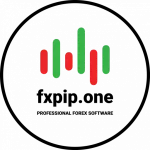Forex Forum
Strategy Tester – How to Backtest MPGO MT5
Quote from codeblue702 on 10/10/2023, 19:35All Members must use ONE SAME ACCOUNT for strategy tester (not need to send numbers for tester). Please login in this account and use Strategy Tester:
EA MPGO Strategy Tester Version:
You must be a forum member to view this content. Click here to login or register.
EA will work only at one account:
501038010
INVEST : Wu-2BqKr
RoboForex-Pro
All Members must use ONE SAME ACCOUNT for strategy tester (not need to send numbers for tester). Please login in this account and use Strategy Tester:
EA MPGO Strategy Tester Version:
You must be a forum member to view this content. Click here to login or register.
EA will work only at one account:
501038010
INVEST : Wu-2BqKr
RoboForex-Pro
Quote from Support@fxpip.one on 11/10/2023, 05:53Quote from codeblue702 on 10/10/2023, 19:35Hi Alex, or anybody can share how to backtest the EA on MT5.
This is my first time using MT5 for backtesting.
Do I pick EURUSD on 5min timeframe? IF somebody can give guidance pleaseThank you
what errors do you see?
- array of range ?
- wrong license?
- are you able to attach Picture at forum ?
Quote from codeblue702 on 10/10/2023, 19:35Hi Alex, or anybody can share how to backtest the EA on MT5.
This is my first time using MT5 for backtesting.
Do I pick EURUSD on 5min timeframe? IF somebody can give guidance pleaseThank you
what errors do you see?
- array of range ?
- wrong license?
- are you able to attach Picture at forum ?
Quote from codeblue702 on 11/10/2023, 05:53Do you know how I can use real tick data with MT5 backtest?
Do you know how I can use real tick data with MT5 backtest?
Quote from Support@fxpip.one on 11/10/2023, 05:55Quote from codeblue702 on 11/10/2023, 05:53Do you know how I can use real tick data with MT5 backtest?
Quote from codeblue702 on 11/10/2023, 05:53Do you know how I can use real tick data with MT5 backtest?
Uploaded files:
Quote from Support@fxpip.one on 11/10/2023, 05:57found Init error in tester – Compiling new version for Tester – it will take 12 hours . Will see if it will work
found Init error in tester – Compiling new version for Tester – it will take 12 hours . Will see if it will work
Quote from codeblue702 on 11/10/2023, 16:04Im getting this error (attached)
Im getting this error (attached)
Quote from Support@fxpip.one on 11/10/2023, 16:19attach images using some service : https://imgtr.ee/image/l7XyH
attach images using some service : https://imgtr.ee/image/l7XyH
Quote from Support@fxpip.one on 11/10/2023, 16:23Quote from codeblue702 on 11/10/2023, 16:04Im getting this error (attached)
i know – i posted that i found INIT ERROR and doing new version with fixes. Every compilation will take from 12 hours , its not easy
Quote from codeblue702 on 11/10/2023, 16:04Im getting this error (attached)
i know – i posted that i found INIT ERROR and doing new version with fixes. Every compilation will take from 12 hours , its not easy
Quote from Support@fxpip.one on 12/10/2023, 23:36Quote from codeblue702 on 11/10/2023, 16:04Im getting this error (attached)
Please download new version v4.9.3p and let me know Tester Works or not
Quote from codeblue702 on 11/10/2023, 16:04Im getting this error (attached)
Please download new version v4.9.3p and let me know Tester Works or not
Quote from masedki on 13/10/2023, 14:24Hi Alex, I think one of the reasons why the robot takes a long time to test is that it tries to open orders at each new tick (once the signal is ok) but as the market is closed it loops with the failed message of trying to open an order because the market is closed. Can you set a market opening condition before trying to place orders?
Hi Alex, I think one of the reasons why the robot takes a long time to test is that it tries to open orders at each new tick (once the signal is ok) but as the market is closed it loops with the failed message of trying to open an order because the market is closed. Can you set a market opening condition before trying to place orders?
Quote from Support@fxpip.one on 13/10/2023, 14:27Quote from masedki on 13/10/2023, 14:24Hi Alex, I think one of the reasons why the robot takes a long time to test is that it tries to open orders at each new tick (once the signal is ok) but as the market is closed it loops with the failed message of trying to open an order because the market is closed. Can you set a market opening condition before trying to place orders?
Yes correct – i was also thinking same way. If i find solution i will add into EA! Thanks
Quote from masedki on 13/10/2023, 14:24Hi Alex, I think one of the reasons why the robot takes a long time to test is that it tries to open orders at each new tick (once the signal is ok) but as the market is closed it loops with the failed message of trying to open an order because the market is closed. Can you set a market opening condition before trying to place orders?
Yes correct – i was also thinking same way. If i find solution i will add into EA! Thanks
Quote from masedki on 13/10/2023, 14:27according to my last comment, may be this function that check if market is open can help you :
bool trade_session()
{
datetime time_now = TimeCurrent();
MqlDateTime time;
TimeToStruct(time_now, time);
uint week_day_now = time.day_of_week;
uint seconds_now = (time.hour * 3600) + (time.min * 60) + time.sec;
if(week_day_now == 0)
day_of_week = SUNDAY;
if(week_day_now == 1)
day_of_week = MONDAY;
if(week_day_now == 2)
day_of_week = TUESDAY;
if(week_day_now == 3)
day_of_week = WEDNESDAY;
if(week_day_now == 4)
day_of_week = THURSDAY;
if(week_day_now == 5)
day_of_week = FRIDAY;
if(week_day_now == 6)
day_of_week = SATURDAY;
datetime from, to;
uint session = 0;
while(SymbolInfoSessionTrade(_Symbol, day_of_week, session, from, to))
{
session++;
}
uint trade_session_open_seconds = uint(from);
uint trade_session_close_seconds = uint(to);
if(trade_session_open_seconds < seconds_now && trade_session_close_seconds > seconds_now && week_day_now >= 1 && week_day_now <= 5)
return(true);
return(false);
}
according to my last comment, may be this function that check if market is open can help you :
bool trade_session()
{
datetime time_now = TimeCurrent();
MqlDateTime time;
TimeToStruct(time_now, time);
uint week_day_now = time.day_of_week;
uint seconds_now = (time.hour * 3600) + (time.min * 60) + time.sec;
if(week_day_now == 0)
day_of_week = SUNDAY;
if(week_day_now == 1)
day_of_week = MONDAY;
if(week_day_now == 2)
day_of_week = TUESDAY;
if(week_day_now == 3)
day_of_week = WEDNESDAY;
if(week_day_now == 4)
day_of_week = THURSDAY;
if(week_day_now == 5)
day_of_week = FRIDAY;
if(week_day_now == 6)
day_of_week = SATURDAY;
datetime from, to;
uint session = 0;
while(SymbolInfoSessionTrade(_Symbol, day_of_week, session, from, to))
{
session++;
}
uint trade_session_open_seconds = uint(from);
uint trade_session_close_seconds = uint(to);
if(trade_session_open_seconds < seconds_now && trade_session_close_seconds > seconds_now && week_day_now >= 1 && week_day_now <= 5)
return(true);
return(false);
}
Quote from Support@fxpip.one on 13/10/2023, 14:31Quote from masedki on 13/10/2023, 14:27according to my last comment, may be this function that check if market is open can help you :
bool trade_session()
{
datetime time_now = TimeCurrent();
MqlDateTime time;
TimeToStruct(time_now, time);
uint week_day_now = time.day_of_week;
uint seconds_now = (time.hour * 3600) + (time.min * 60) + time.sec;
if(week_day_now == 0)
day_of_week = SUNDAY;
if(week_day_now == 1)
day_of_week = MONDAY;
if(week_day_now == 2)
day_of_week = TUESDAY;
if(week_day_now == 3)
day_of_week = WEDNESDAY;
if(week_day_now == 4)
day_of_week = THURSDAY;
if(week_day_now == 5)
day_of_week = FRIDAY;
if(week_day_now == 6)
day_of_week = SATURDAY;
datetime from, to;
uint session = 0;
while(SymbolInfoSessionTrade(_Symbol, day_of_week, session, from, to))
{
session++;
}
uint trade_session_open_seconds = uint(from);
uint trade_session_close_seconds = uint(to);
if(trade_session_open_seconds < seconds_now && trade_session_close_seconds > seconds_now && week_day_now >= 1 && week_day_now <= 5)
return(true);
return(false);
}if simply – you mean add filter NO NEW TRADES at weekends
anyway we trade only Forex Pairs that not work at weekends SA-SU ..
it make sence if we will add extern/input parameter:
input bool TRADE SA-SU = false; // trade at weekends or not
Because if later we will add 1-pair indicator like TMA and someone wish to trade Crypto pairs they going need such parameter to be abble trade at weekends.
We have to think also what problems current code and code changes can bring in future – its most hard pard of EA developingThank You masedki for dedicated such stuff!
Quote from masedki on 13/10/2023, 14:27according to my last comment, may be this function that check if market is open can help you :
bool trade_session()
{
datetime time_now = TimeCurrent();
MqlDateTime time;
TimeToStruct(time_now, time);
uint week_day_now = time.day_of_week;
uint seconds_now = (time.hour * 3600) + (time.min * 60) + time.sec;
if(week_day_now == 0)
day_of_week = SUNDAY;
if(week_day_now == 1)
day_of_week = MONDAY;
if(week_day_now == 2)
day_of_week = TUESDAY;
if(week_day_now == 3)
day_of_week = WEDNESDAY;
if(week_day_now == 4)
day_of_week = THURSDAY;
if(week_day_now == 5)
day_of_week = FRIDAY;
if(week_day_now == 6)
day_of_week = SATURDAY;
datetime from, to;
uint session = 0;
while(SymbolInfoSessionTrade(_Symbol, day_of_week, session, from, to))
{
session++;
}
uint trade_session_open_seconds = uint(from);
uint trade_session_close_seconds = uint(to);
if(trade_session_open_seconds < seconds_now && trade_session_close_seconds > seconds_now && week_day_now >= 1 && week_day_now <= 5)
return(true);
return(false);
}
if simply – you mean add filter NO NEW TRADES at weekends
anyway we trade only Forex Pairs that not work at weekends SA-SU ..
it make sence if we will add extern/input parameter:
input bool TRADE SA-SU = false; // trade at weekends or not
Because if later we will add 1-pair indicator like TMA and someone wish to trade Crypto pairs they going need such parameter to be abble trade at weekends.
We have to think also what problems current code and code changes can bring in future – its most hard pard of EA developing
Thank You masedki for dedicated such stuff!
Quote from masedki on 13/10/2023, 21:12Good evening, do you think that we can share the backtesting task by trying to share the grids for finding the best input parameters and by setting the rules for the backtesting period, or is it complicated to do it that way?
Good evening, do you think that we can share the backtesting task by trying to share the grids for finding the best input parameters and by setting the rules for the backtesting period, or is it complicated to do it that way?
Quote from Support@fxpip.one on 13/10/2023, 21:16Quote from masedki on 13/10/2023, 21:12Good evening, do you think that we can share the backtesting task by trying to share the grids for finding the best input parameters and by setting the rules for the backtesting period, or is it complicated to do it that way?
Hi!
You mean split task of optimisation between forum membrs ? – if so this is why for i try to collect you all here ;) for me best if you will start share ideas and settings and methods of optimisation between each-other
Quote from masedki on 13/10/2023, 21:12Good evening, do you think that we can share the backtesting task by trying to share the grids for finding the best input parameters and by setting the rules for the backtesting period, or is it complicated to do it that way?
Hi!
You mean split task of optimisation between forum membrs ? – if so this is why for i try to collect you all here ;) for me best if you will start share ideas and settings and methods of optimisation between each-other
Quote from masedki on 16/10/2023, 12:01I’m sorry for the stupid request to post the settings you use because when I read all the forum discussions I found: default settings + overlap. As for me, I have access to servers at my university but they’re on Linux. If there’s any way I can install mt5 console and test using wine, I can really optimise with 250 cores.
I’m sorry for the stupid request to post the settings you use because when I read all the forum discussions I found: default settings + overlap. As for me, I have access to servers at my university but they’re on Linux. If there’s any way I can install mt5 console and test using wine, I can really optimise with 250 cores.
Quote from masedki on 16/10/2023, 12:01Alex please, can you update without wasting time on backtests in the hours of market closures, it so happens that I launched an optimization on a pc with 12 cores on a grid size 150 sets of different parameters since yesterday morning and it still does not make a series of 12 (as it does 12 in parallel) I do this backtest on the period of January 2023 (one month). Otherwise it will discourage us from doing backtests if it takes an unreasonably long time.
Can you also share the parameters you use in your forward test, the results of which you show regularly? This will provide a starting point for a research grid and save time. Thank you
Alex please, can you update without wasting time on backtests in the hours of market closures, it so happens that I launched an optimization on a pc with 12 cores on a grid size 150 sets of different parameters since yesterday morning and it still does not make a series of 12 (as it does 12 in parallel) I do this backtest on the period of January 2023 (one month). Otherwise it will discourage us from doing backtests if it takes an unreasonably long time.
Can you also share the parameters you use in your forward test, the results of which you show regularly? This will provide a starting point for a research grid and save time. Thank you
Quote from Support@fxpip.one on 16/10/2023, 12:09Quote from masedki on 16/10/2023, 12:01I’m sorry for the stupid request to post the settings you use because when I read all the forum discussions I found: default settings + overlap. As for me, I have access to servers at my university but they’re on Linux. If there’s any way I can install mt5 console and test using wine, I can really optimise with 250 cores.
Please contact in Telegram my Partner – https://t.me/EternityApple (tell him you are from Furum about help install Mt5 in Ubuntu). He is well known also as Hackintosh guy – help instal MACOS (Hackintosh) into Intel PC/LapTops
Hi will help you install PortProton + MT5 into UbuntuI also running laptop with Ubuntu MT5 – perfect working no bugs:
Quote from masedki on 16/10/2023, 12:01I’m sorry for the stupid request to post the settings you use because when I read all the forum discussions I found: default settings + overlap. As for me, I have access to servers at my university but they’re on Linux. If there’s any way I can install mt5 console and test using wine, I can really optimise with 250 cores.
Please contact in Telegram my Partner – https://t.me/EternityApple (tell him you are from Furum about help install Mt5 in Ubuntu). He is well known also as Hackintosh guy – help instal MACOS (Hackintosh) into Intel PC/LapTops
Hi will help you install PortProton + MT5 into Ubuntu
I also running laptop with Ubuntu MT5 – perfect working no bugs:
Quote from Support@fxpip.one on 16/10/2023, 12:16Quote from masedki on 16/10/2023, 12:01Alex please, can you update without wasting time on backtests in the hours of market closures, it so happens that I launched an optimization on a pc with 12 cores on a grid size 150 sets of different parameters since yesterday morning and it still does not make a series of 12 (as it does 12 in parallel) I do this backtest on the period of January 2023 (one month). Otherwise it will discourage us from doing backtests if it takes an unreasonably long time.
Can you also share the parameters you use in your forward test, the results of which you show regularly? This will provide a starting point for a research grid and save time. Thank youWeekend filter will try to add soon
i use default set but sometime add manual orders too in hard market situalion
Today i need to post Indicaotrs strategies that i coded into EA – because you can find no words about it at forum
Quote from masedki on 16/10/2023, 12:01Alex please, can you update without wasting time on backtests in the hours of market closures, it so happens that I launched an optimization on a pc with 12 cores on a grid size 150 sets of different parameters since yesterday morning and it still does not make a series of 12 (as it does 12 in parallel) I do this backtest on the period of January 2023 (one month). Otherwise it will discourage us from doing backtests if it takes an unreasonably long time.
Can you also share the parameters you use in your forward test, the results of which you show regularly? This will provide a starting point for a research grid and save time. Thank you
Weekend filter will try to add soon
i use default set but sometime add manual orders too in hard market situalion
Today i need to post Indicaotrs strategies that i coded into EA – because you can find no words about it at forum
Quote from eternityapple on 16/10/2023, 12:38Quote from masedki on 16/10/2023, 12:01I’m sorry for the stupid request to post the settings you use because when I read all the forum discussions I found: default settings + overlap. As for me, I have access to servers at my university but they’re on Linux. If there’s any way I can install mt5 console and test using wine, I can really optimise with 250 cores.
you can install port proton, and run MT5 in it. After installation, it is possible to immediately launch PortProton to configure Wine. In the install section, you can install windows applications, after installation, the corresponding icon will appear in the applications menu.
Terminal command:
wget -c “https://github.com/Castro-Fidel/PortWINE/raw/master/portwine_install_script/PortProton_1.0” && sh PortProton_1.0
Quote from masedki on 16/10/2023, 12:01I’m sorry for the stupid request to post the settings you use because when I read all the forum discussions I found: default settings + overlap. As for me, I have access to servers at my university but they’re on Linux. If there’s any way I can install mt5 console and test using wine, I can really optimise with 250 cores.
you can install port proton, and run MT5 in it. After installation, it is possible to immediately launch PortProton to configure Wine. In the install section, you can install windows applications, after installation, the corresponding icon will appear in the applications menu.
Terminal command:
wget -c “https://github.com/Castro-Fidel/PortWINE/raw/master/portwine_install_script/PortProton_1.0” && sh PortProton_1.0
Access to forum downloads and updates only for Clients that Purchased EA MPGO (MT5)