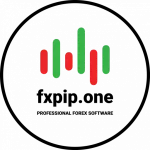TMA indicator strategy #1
Parameters that MT5 EA MPGO used in automated TMA strategy #1:
TypeTMAFiltre=1;
TMA_InitTF = PERIOD_M1;
TMA_All_Bars = 1000;
TMA_HalfLengthFast = 56;
TMA_HalfLengthSlow = 224;
TMA_PriceFast = PRICE_CLOSE;
TMA_PriceSlow = PRICE_CLOSE;
TMA_ATRMultiplierFast = 2.0;
TMA_ATRMultiplierSlow = 4.0;
TMA_ATRPeriodFast = 100;
TMA_ATRPeriodSlow = 400;
KeepTMAxOposite = true;
TypeTMAFiltre=1 – EA use only one FastTMA indicator parameters. If price go out FastTMA Channel – EA will open order to expect price will back inside channel of FastTMA (no signal inside Channel). Additionally if KeepTMAxOposite=true EA keep current signal until opposite signal using history crosses in cycles.
Sell at Current not closed yet Bar: Curent Price > SlowTMA upper band
Buy at Current not closed yet Bar: Current Price < SlowTMA lower band
Example: Red – sell area, Blue – buy area

In this case signals will be more scalping – only outside channel. Inside channel no signals!
If at current bar no signals and if parameter KeepTMAxOpposite = true EA will look at history and find xBar of last signal and keep trade this signal untill reverse:
Sell at xBar of history: xBar Closed Price > FastTMA upper band at xBar
Buy at xBar of history: xBar Closed Price < FastTMA lower band at xBar
Example:

In this case signals always exist otside and inside channel!
MQL Protection https://www.fxpip.one/mql-protection-services/